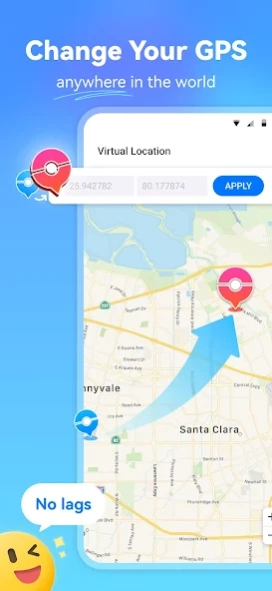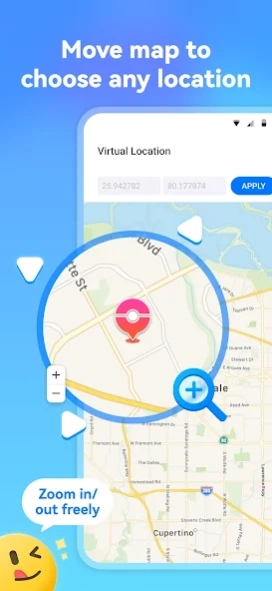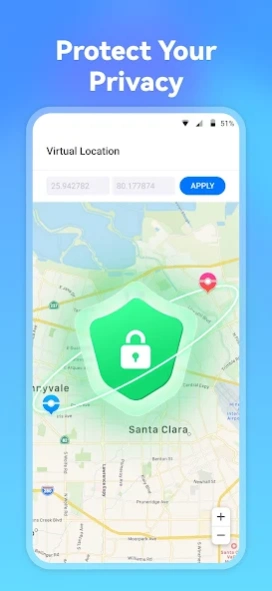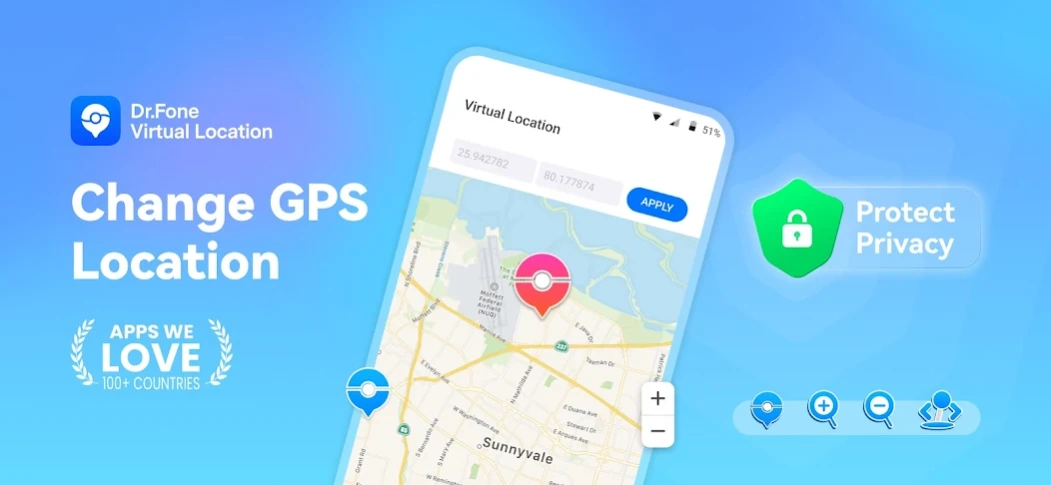Dr.Fone Virtual Location 13.0.17.49
Free Version
Publisher Description
Dr.Fone Virtual Location - Change your phone's location with our fake GPS location app - Virtual Location.
Change your GPS location to any place in the world as you like with only one click! Virtual Location app allows you to set up 📍 fake GPS location so all other apps in your phone believe you are there! Over 100 million Wondershare users from over 150 countries trust us and recognize Dr.fone Virtual Location as one of the most accurate location and fake GPS apps of Wondershare Dr.Fone team!
Key Features
🥇 Coordinate Spoofing
Virtual Location allows you to fake your GPS coordinates. You can easily enjoy your games with most location-based apps or AR games like Pokémon GO and hatch the eggs without actually moving/walking!
🔎 Zoom in/out to move
Zoom in and zoom out to move the map to any location in the world, and change your fake GPS position as you like.
💡 Why Choose Virtual Location app
Stable
The fake GPS position is stable and won't jump between true and false since this GPS location changer never crashes and is suitable for all situations.
Protect Privacy
Data security is in our DNA. We change your GPS location to protect your privacy and prevent apps or websites from tracking your real location through GPS location.
Easy to change location
Set your phone location to anywhere in the world with just one click!
📢 What they say
1."I love Virtual Location app! It's easy to get a fake GPS location. I can easily change my location with just one click and coordinate spoofing. It's stable, with no lag or crashes.I admit that Fake GPS Location, AnyTo-Fake Location and Fake GPS Location-GPS JoyStick can also change location, but Virtual Location is easier to use and convenient! Most importantly, it protects my privacy. I can trust Virtual Location to keep my real location safe."-- James
2."I was skeptical at first, but Virtual Location exceeded my expectations. I've tried other fake GPS location apps before, but they were always laggy and crashed all the time. As an avid gamer, Virtual Location app is a game-changer for me! With the ability to move to anywhere in the world, I can easily play my favorite location-based games like Pokémon GO without actually moving. With Virtual Location, I don't have to worry about any of that. It's smooth and stable, and the Zoom in/out feature makes it so easy to move to any location I want." --Jennie
3."I have used other products like Fake GPS Location, AnyTo-Fake Location and Fake GPS Location-GPS JoyStick, but this one is my favorite! Virtual Location is a game-changer for me! As someone who travels a lot, I love being able to move to any location in the world with just one click. And the Coordinate Spoofing feature is a lifesaver when it comes to location-based apps. It's so simple to use and I never have to worry about my privacy being compromised. I've recommended it to all my friends!" --Emily
🔒 Security of Dr.Fone Location
We care about your privacy and the security of your data. Therefore, we align our app with the security requirements of the CISA.
Other Recommendation from Dr.Fone Location
Recommend apps for your phone: Dr.Fone, FilmoraGo, FamiSafe, Wutsapper. Other similar GPS location changer: Fake GPS Location, AnyTo-Fake Location and Fake GPS Location-GPS JoyStick, FGL Pro, Fly GPS-Location fake, Fake GPS Location Spoofer, Fake GPS Location Spoof and Fake GPS.
ABOUT THE DEVELOPER
Wondershare is a global leader in creative software on phones/PC with 6 offices around the globe and 1000+ talented employees. 15 leading products like Filmora, MobileTrans, Dr. Fone.
About Dr.Fone Virtual Location
Dr.Fone Virtual Location is a free app for Android published in the System Maintenance list of apps, part of System Utilities.
The company that develops Dr.Fone Virtual Location is Shenzhen Wondershare Software Co., Ltd.. The latest version released by its developer is 13.0.17.49.
To install Dr.Fone Virtual Location on your Android device, just click the green Continue To App button above to start the installation process. The app is listed on our website since 2024-04-22 and was downloaded 13 times. We have already checked if the download link is safe, however for your own protection we recommend that you scan the downloaded app with your antivirus. Your antivirus may detect the Dr.Fone Virtual Location as malware as malware if the download link to com.wondershare.virtuallocation is broken.
How to install Dr.Fone Virtual Location on your Android device:
- Click on the Continue To App button on our website. This will redirect you to Google Play.
- Once the Dr.Fone Virtual Location is shown in the Google Play listing of your Android device, you can start its download and installation. Tap on the Install button located below the search bar and to the right of the app icon.
- A pop-up window with the permissions required by Dr.Fone Virtual Location will be shown. Click on Accept to continue the process.
- Dr.Fone Virtual Location will be downloaded onto your device, displaying a progress. Once the download completes, the installation will start and you'll get a notification after the installation is finished.